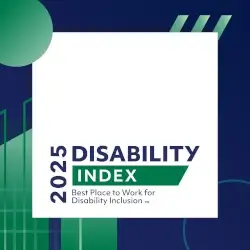APPLY FAQ
-
Application Process


FAQ
You can search jobs on this site in a variety of ways (keyword, location, etc.). Once you've selected a position of interest, you can begin the application process by clicking the "Apply Now" link within the job posting.
How can I apply to a job?
You can search jobs on this site in a variety of ways (keyword, location, etc.). Once you've selected a position of interest, you can begin the application process by clicking the 'Apply Now' link within the job posting.
As part of the application process, you will be required to create an account using your email address and creating a password. Passwords must be a minimum of eight characters and include an upper-case character, a special character, an alphabetic character, a lowercase character and a numeric character.
Once you have created an account, you will use this information to sign in and perform tasks such as checking the status of any submitted applications and applying to other positions of interest.
How long does it take to complete the online application process?
Usually, it takes approximately 10-15 minutes to complete all sections of the application, depending on your comfort level using a computer, mobile device or tablet.
TIP! Be sure to gather all the necessary personal application information you will need before you start; this will speed up the process. This includes name, email address, mailing address, phone number, employment details including dates and position titles, and licensure and certification information such as number, issuing date and expiration date. Please note: once you add your information, the system will then parse your resume.
Do I have to complete all sections of the application if I attached a resume?
Yes. An application is necessary to ensure we have all the pertinent information for each candidate. While a resume may be attached, it may not be used as a substitute for completing any part of our application.
How can I be sure my online application was received?
A confirmation screen will appear at the end of the application process which acknowledges receipt of your submission. You will also receive an automated email notification.
I received a notice that my application is incomplete. What do I need to do?
To complete your application, please log into your account. You will then be able to go through the application and complete any missing information.
Will I automatically be considered for other positions if I previously submitted an application?
No. You must apply for all positions that you are interested in.
What happens after I apply?
Once your application is reviewed and it is determined that you have met ALL of the minimum requirements, you may receive a phone call from a member of the CareSource Talent Acquisition team for a pre-screening phone interview.
TIP! You will want to treat this call as your first interview! If you are not selected for a pre-screening phone interview, you will receive an email notifying you of our decision. We encourage you to continue searching open positions and applying for those that best match your skill set.
Can I update or edit my application?
Each time you apply for a position you can update your profile. However, there is no option to go back into an application and update it after it has been submitted.
Can I add/delete my attachments (i.e., resume or cover letter)?
You cannot change or delete attachments. You can add new additional attachments.
TIP! Include the creation month and year in the file name so the recruiter/hiring manager can readily tell which version is the most recent.
What support is available if I need an accommodation to complete my application?
CareSource is committed to considering and providing reasonable accommodations to candidates. If you need an accommodation during the application or interview process, please email HRSharedServices@caresource.com or call 844-539-1724 and select prompt 3.
General Careers Information
What if I want to apply for a job at CareSource, but there isn't a position posted on the careers page that fits?
All currently open positions are posted on our careers page. In order to be considered for employment, you must complete an online application for a specific job. We do not accept general applications. If you do not see a position that fits, you can sign up for job alerts and join our Talent Network to stay informed of upcoming opportunities and CareSource news.
What type of employment benefits does CareSource offer?
To view information about the wonderful benefits offered at CareSource, please visit the Employee Benefits page.
What happens if I forget my password?
We cannot reset a candidate's password. There is a "Forgot password?" link that works if you've set up a correctly spelled email address. If you do not receive an email with a new password, the recruitment team can put in a support ticket to reset it, but we require a valid email address to assist you with the request. You can email us at workday@caresource.com if you need a reset.
What if I have an additional question?
For additional questions, please call the HR Central Hotline at 844-539-1724. Thank you.